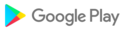Door Tablet is an App designed for tablets placed by meeting rooms that express the status of the room– hence the simple yet wonderful name, “Door Tablet”. However, our App goes beyond the doors by your meeting rooms - it is a fully equipped and stylish system that alongside an easy-to-use database allows for control over rooms. The App enables full administrative control over multiple rooms from a centralised database, allowing you to edit the system to suit your requirements.
From ad-hoc meetings to a one-tap call for room assistance (anything from catering to technical help), the administrator can regulate room usage in an effective and secure way. The App includes the ability to implement full corporate branding, large TV displays with welcome messages for visitors and check-in or out of pre-booked meetings. Through the corporate calendar and scheduling system, individuals can book meetings in advance with admin approval and view the schedule for many rooms. Door Tablet is ideal for complexes with multiple meeting rooms.
Door Tablet provides touch screen displays outside each room detailing the current and future meetings and allow bookings at the door. What makes the product truly unique is its integration with larger screens showing the status of multiple rooms to provide a snapshot of availability from one place plus the ability to welcome clients at the lobby.
Tablet features
Check-in to pre-booked meeting
Check-out on all meetings
Ability to extend meetings
View welcome messages on a screen and/or schedule
Release a meeting room if no longer required
Create an Ad-Hoc meeting if the room is vacant
View forthcoming meetings
View whether or not the room is vacant from a distance
View schedule from other rooms within a collection of rooms
Request room assistance in catering, technical help and more
Calendaring and Scheduling features
Allows people to book meetings in advance
Cancel meetings with the administrator
View room schedule
Create a meeting title, chairman and meeting details to be displayed if required
Tablet features
Access to a Demo server
Group rooms together to create room 'neighbourhoods'
Allow check-in and check-out and automatic deletion of a meeting
Individual room editing
Manage Ad-Hoc meetings
Edit the maximum duration
Re-brand appearance using themes or style sheets
Change system and tablet language; English, French, Dutch, German, Spanish and Portuguese
Set room polling frequencies
Prevent polling and meetings on specific days and between hours
Allow meeting extension and room release (also flexile according to admin requirements)
Allow for tablet-based assistance with implemented phone and email contact
Edit what assistance is required; catering, cleanliness, lighting etc.
Manage rooms from centralised page
Synchronise new rooms
Database features
Access to all features that the tablet presents
Individual room licensing
Ability to add and remove rooms
Control over meeting logs
Control over IP access
Implementation of welcome screen in lobby/reception
Individual room licensing with centrally controlled maintenance
Automatic synchronisation of room features and rules every 15 minutes
Security
IP Lockdown
Prevent fast-release from rooms (prevention of room-stealing and disruption)
Multiple-key codes for the system
Multiple numeric key codes for individual rooms
Branding
Our flexible system allows for complete system branding, on the individual tablet and welcome-screens alike.
Features include:
Allows logo implementation on tablet and welcome screen
CSS flexibility to create and share personalised themes within a room neighbourhood